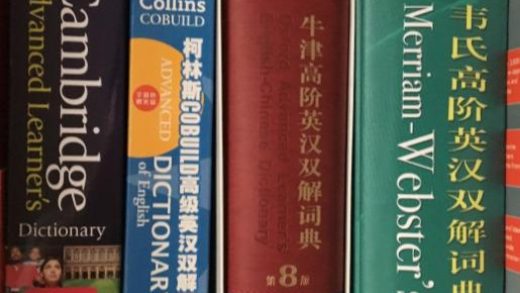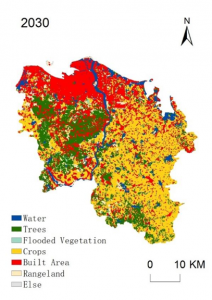有时需要知道某进程运行的时间,比如我想知道后台 MATLAB 是什么时间提交的任务以及运行了多久时间,以便我做好时间安排。
ps - eo 命令
liupei@I620-G20:~$ ps -eo pid,tty,user,comm,lstart,etime|grep MATLAB
7554 pts/0 liupei MATLAB Sun Jan 31 16:33:15 2021 05:06:26
17729 pts/2 liupei MATLAB Sat Jan 30 20:04:39 2021 1-01:35:02
17994 pts/2 liupei MATLAB Sat Jan 30 20:15:23 2021 1-01:24:18
17997 pts/2 liupei MATLAB Sat Jan 30 20:15:24 2021 1-01:24:17
18030 pts/2 liupei MATLAB Sat Jan 30 20:15:24 2021 1-01:24:17
18072 pts/2 liupei MATLAB Sat Jan 30 20:15:25 2021 1-01:24:16
18134 pts/2 liupei MATLAB Sat Jan 30 20:15:26 2021 1-01:24:15
18230 pts/2 liupei MATLAB Sat Jan 30 20:15:27 2021 1-01:24:14
18314 pts/2 liupei MATLAB Sat Jan 30 20:15:28 2021 1-01:24:13
18412 pts/2 liupei MATLAB Sat Jan 30 20:15:28 2021 1-01:24:13
18528 pts/2 liupei MATLAB Sat Jan 30 20:15:29 2021 1-01:24:12
18621 pts/2 liupei MATLAB Sat Jan 30 20:15:30 2021 1-01:24:11
18703 pts/2 liupei MATLAB Sat Jan 30 20:15:31 2021 1-01:24:10
18792 pts/2 liupei MATLAB Sat Jan 30 20:15:32 2021 1-01:24:09
18891 pts/2 liupei MATLAB Sat Jan 30 20:15:33 2021 1-01:24:08
18984 pts/2 liupei MATLAB Sat Jan 30 20:15:34 2021 1-01:24:07
19081 pts/2 liupei MATLAB Sat Jan 30 20:15:34 2021 1-01:24:07
19179 pts/2 liupei MATLAB Sat Jan 30 20:15:35 2021 1-01:24:06参数说明:
pid:进程ID
tty:终端
user:用户
comm:进程名
lstart:开始时间
etime:运行时间
top命令
top也可以看进程信息,与ps区别如下
- ps看命令执行那刻的进程信息,top是持续监视,ctrl c退出
- ps只是查看进程,而top还可以监视系统性能,如平均负载,cpu和内存的消耗
总体来说,
- ps主要是查看进程的,尤其你关心的进程
- top主要看cpu,内存使用情况,及占用资源最多的进程由高到低排序,关注点在于资源占用情况
查看进程执行路径
在linux下查看进程大家都会想到用 ps -ef| grep ***
可是看到的不是全路径,怎么看全路径呢?
ps -ef |grep adjliupei 1851 1 0 20:58 ? 00:00:00 /bin/bash ./adj.sh
liupei 3939 3845 0 21:43 pts/2 00:00:00 grep --color=auto adjls -l /proc/1851 |grep cwd结果如下:lrwxrwxrwx 1 liupei liupei 0 Feb 10 21:36 cwd -> /home/liupei/gf2/c4s5/roi_old
$ ps -ef |grep bscca
liupei 3893 3845 0 21:40 pts/2 00:00:00 /bin/bash /home/liupei/shell/bscca2local.sh ccf/c3 .
liupei 3945 3845 0 21:43 pts/2 00:00:00 grep –color=auto bscca
$ ls -l /proc/3893 |grep cwd
lrwxrwxrwx 1 liupei liupei 0 Feb 10 21:42 cwd -> /home/liupei/sc50959
参考文献: cnblog